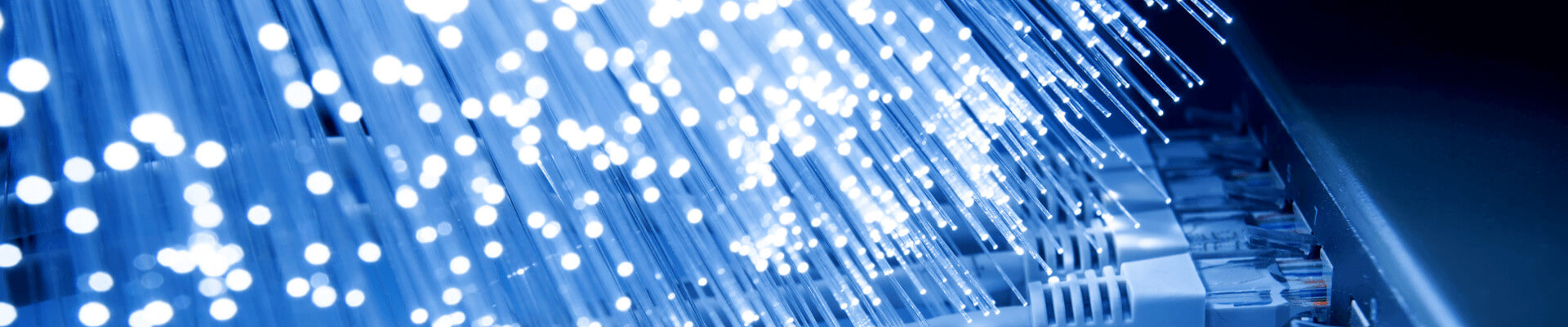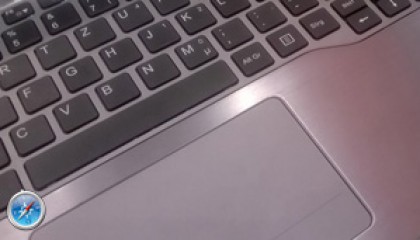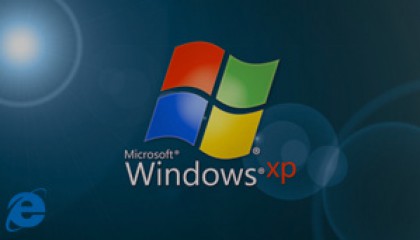HstEx v3.6 Released – Now with USB Dongle Option and Safari Binary Plist Recovery
HstEx v3.6 adds a number of new features and fixes some minor bugs. One of the major new features released in this version is the ability to recover Safari binary plist data.
New Feature: Apple Safari Binary Plist Recovery
The Apple Safari browser stores Internet history records in an Apple Property List (plist). With the earlier versions of the Safari browser (version varies depending on operating system), this file was in XML format. In later versions, Apple switched to using a proprietary binary plist format. NetAnalysis supports both XML and binary plist files.
Using our proprietary Intelli-Carve™ technology (developed for our data recovery product Blade), we have enhanced HstEx by adding the ability to recover Safari binary plist history files. HstEx can recover this data even if the original file was deleted.
The data is recovered by HstEx and output in the form of *.hstx files. These files can then be loaded directly into NetAnalysis v1.52.
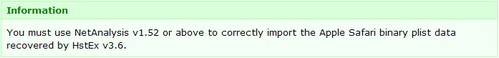
USB Licence Dongle Support
As some of you may be aware, our Blade data recovery product is licensed with a USB licence dongle. We are now offering the option to licence NetAnalysis and HstEx with a USB licence dongle. The USB licence dongle provides you with much greater flexibility over a licence key file (which is restricted to one licence key per machine) as the USB dongle can be easily moved from machine to machine. This is not permitted with a licence key file which is restricted to a single workstation.
Existing licence key file holders can purchase a USB licence dongle upgrade through our store. Please see the following link for further information on USB Dongle Licences.
New Feature: Cancel and Partial Recovery during Search Phase
This feature allows you to select cancel during the search phase of a recovery. On selecting cancel, you have the option of recovering what has been found so far (assuming HstEx has found data to recovery at this point) and perform a partial recovery.
New Feature: Open Export Folder on Completion
This feature can be accessed via the Options menu. When set, at the end of the extraction process, the Export folder will automatically open for easy access.
Block Size within E01 Evidence Files
With previous versions of HstEx, the processing block size was fixed to whichever block size had been set when the original device had been imaged (normally 64 Sectors). Version 3.6 now allows you to manually set the processing block size with the potential of speeding up the recovery.
Useful Links