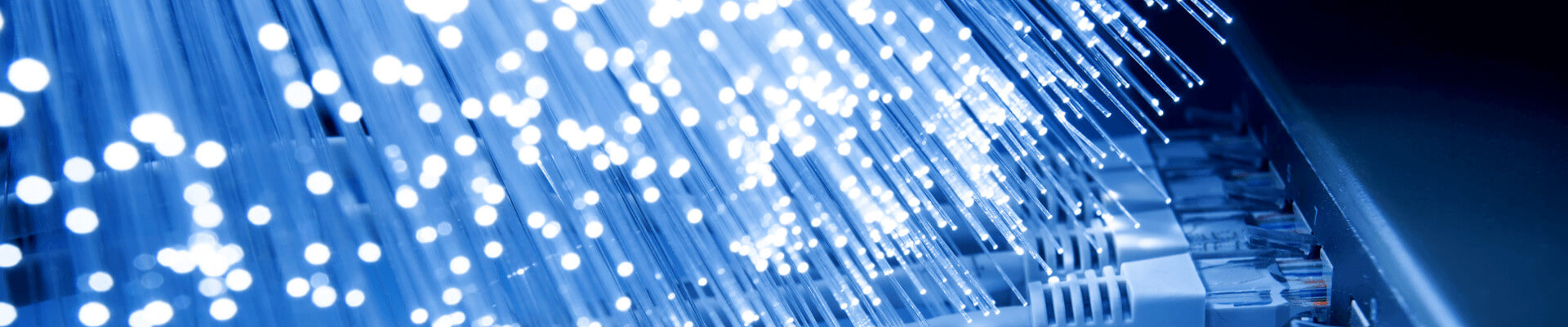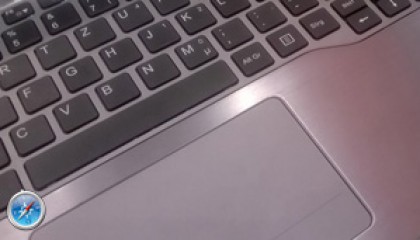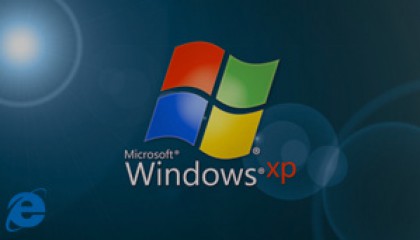New omnibox in Google Chrome Canary
Google Chrome Canary, the Google Chrome channel designed for developers and early adapters has made an alternation to its omnibox. Once a web page has loaded, the URL can now be seen in grey on the left hand side, allowing the user to search on the right hand side.
More recently, web browsers have started hiding the URL scheme. In iOS 7, Mobile Safari has hidden everything about the URL except the domain.
It is not yet known whether this will be in the public build of Chrome. To see these changes and experiment you can download the Google Chrome Canary Release from here.
Type chrome://flags in the ominibox to change the settings of different features.